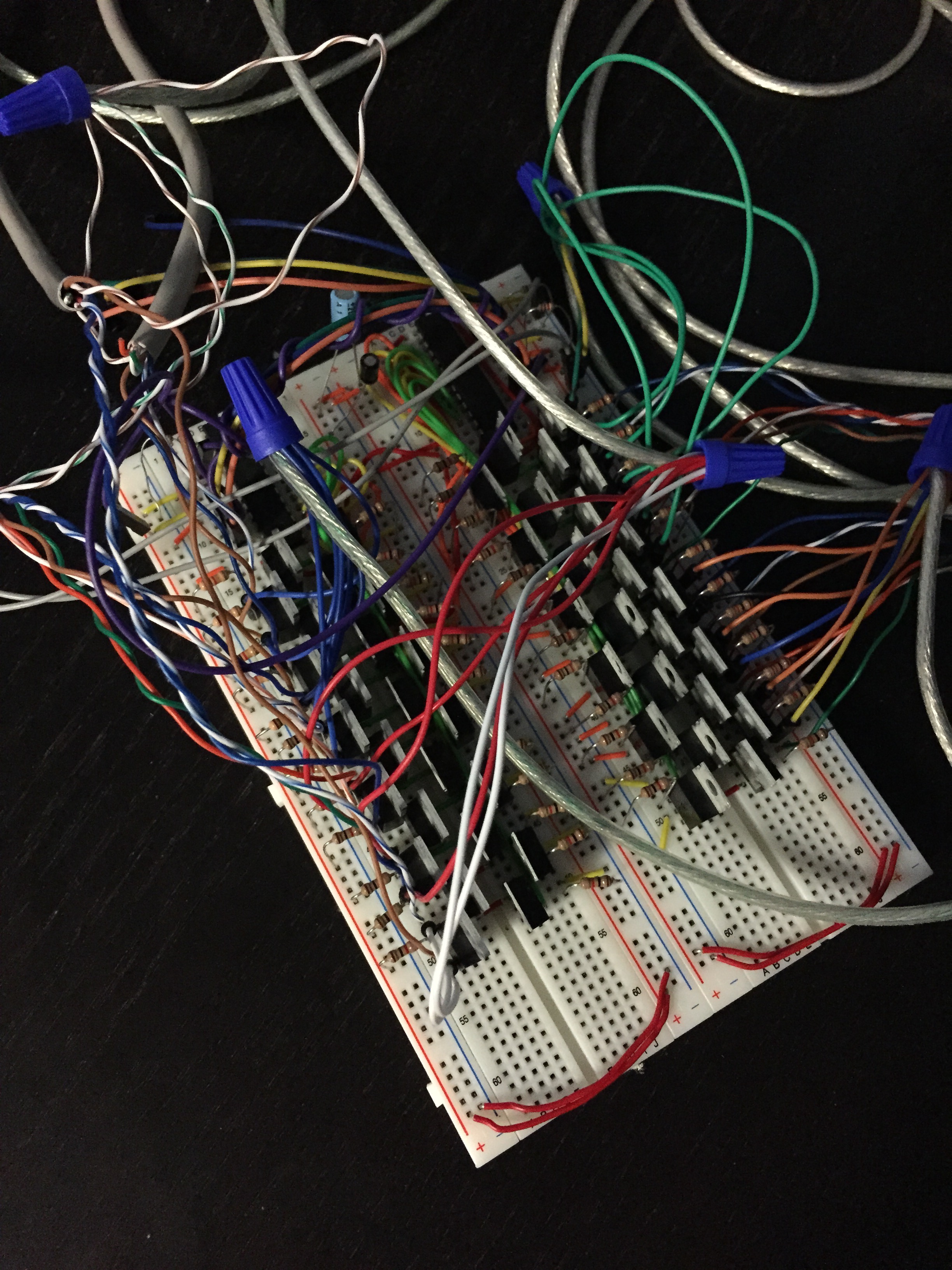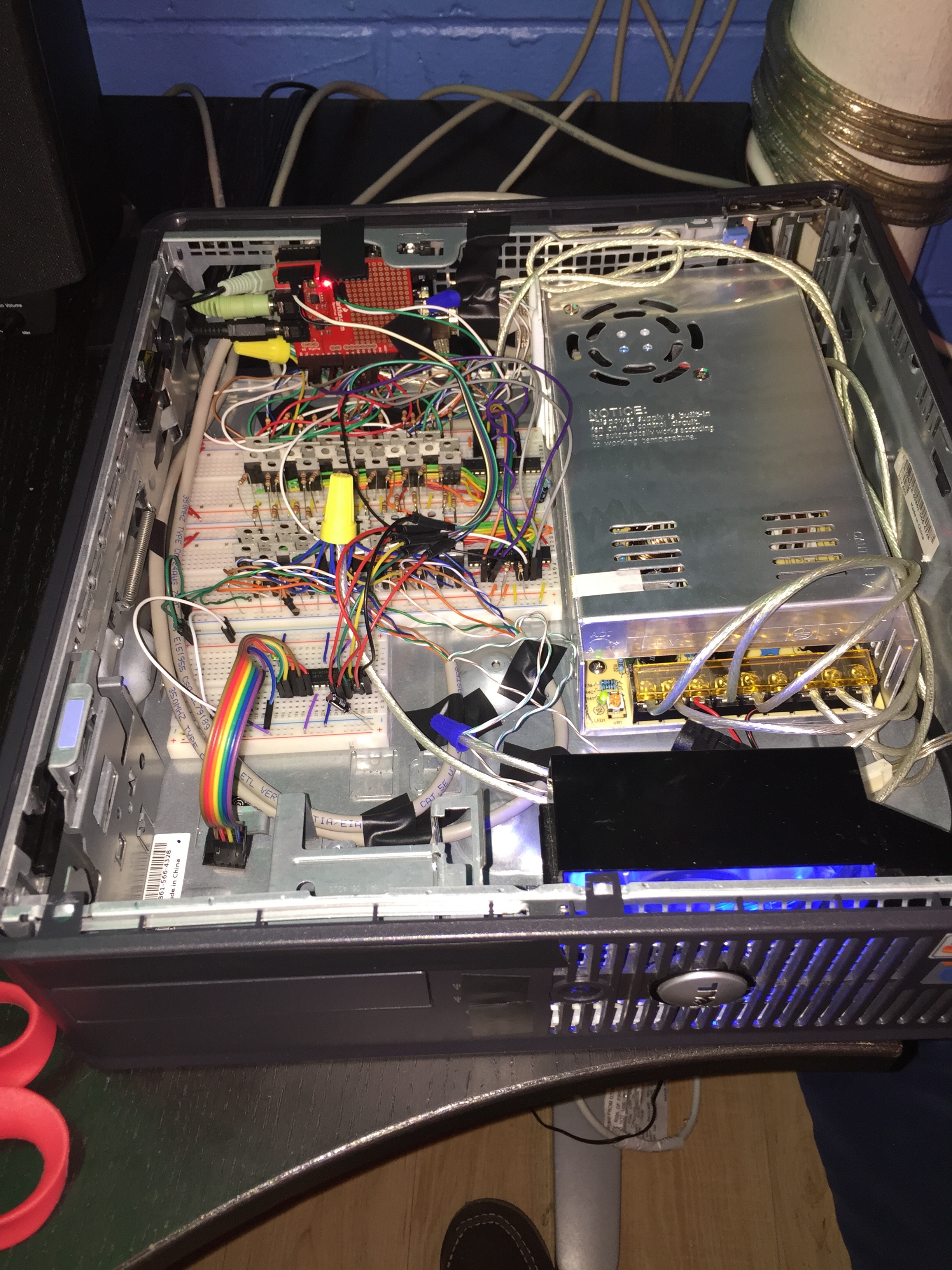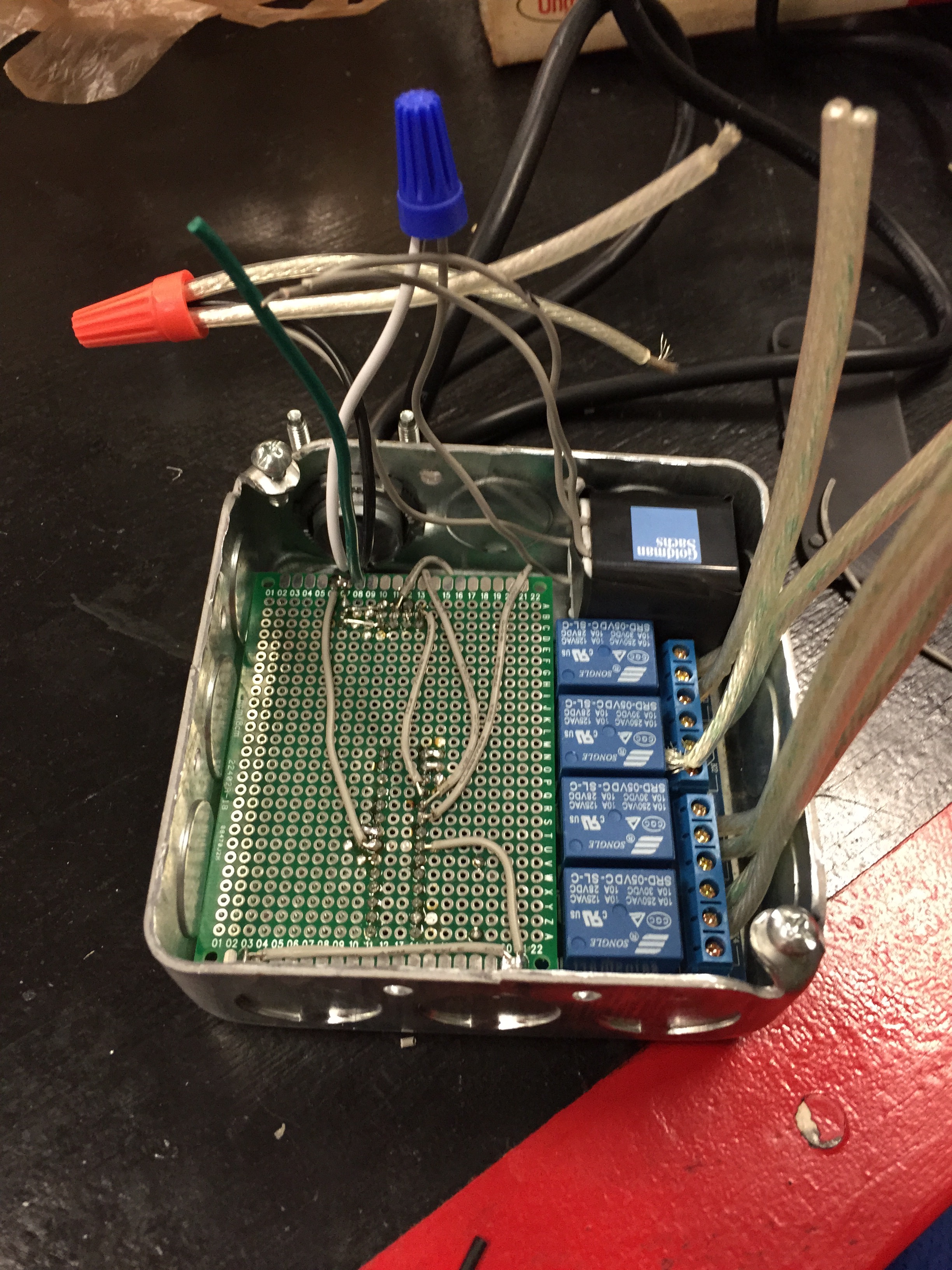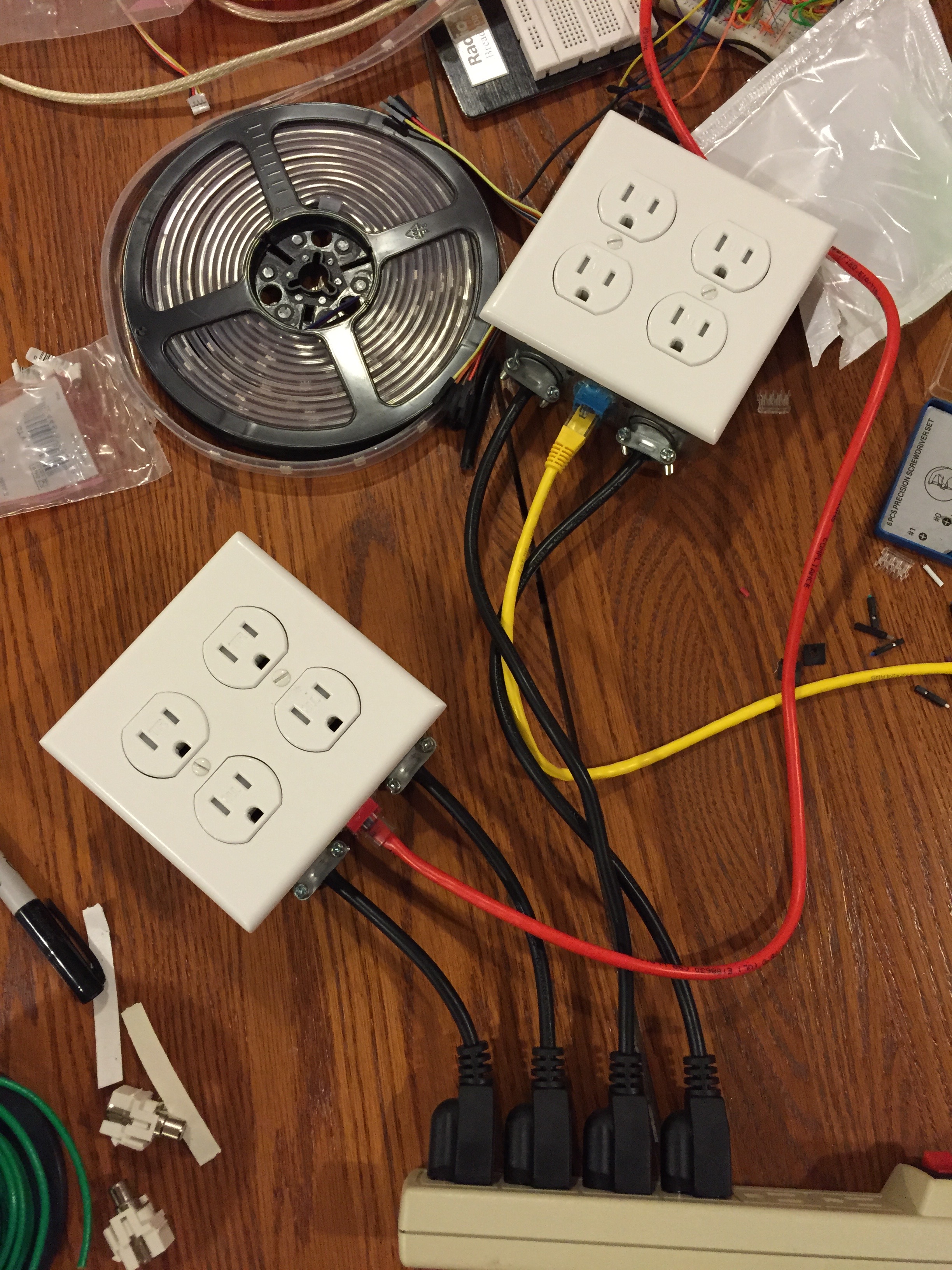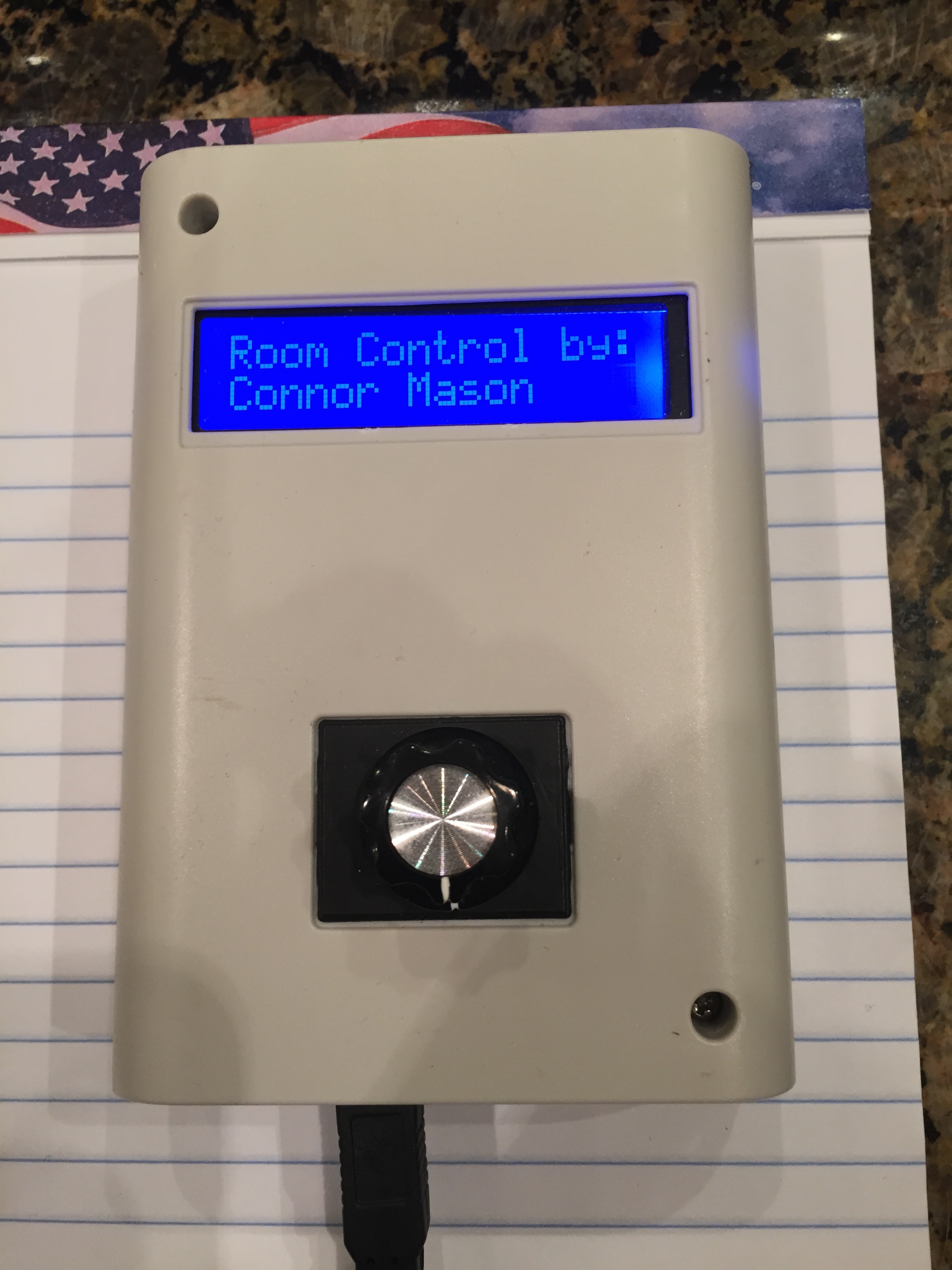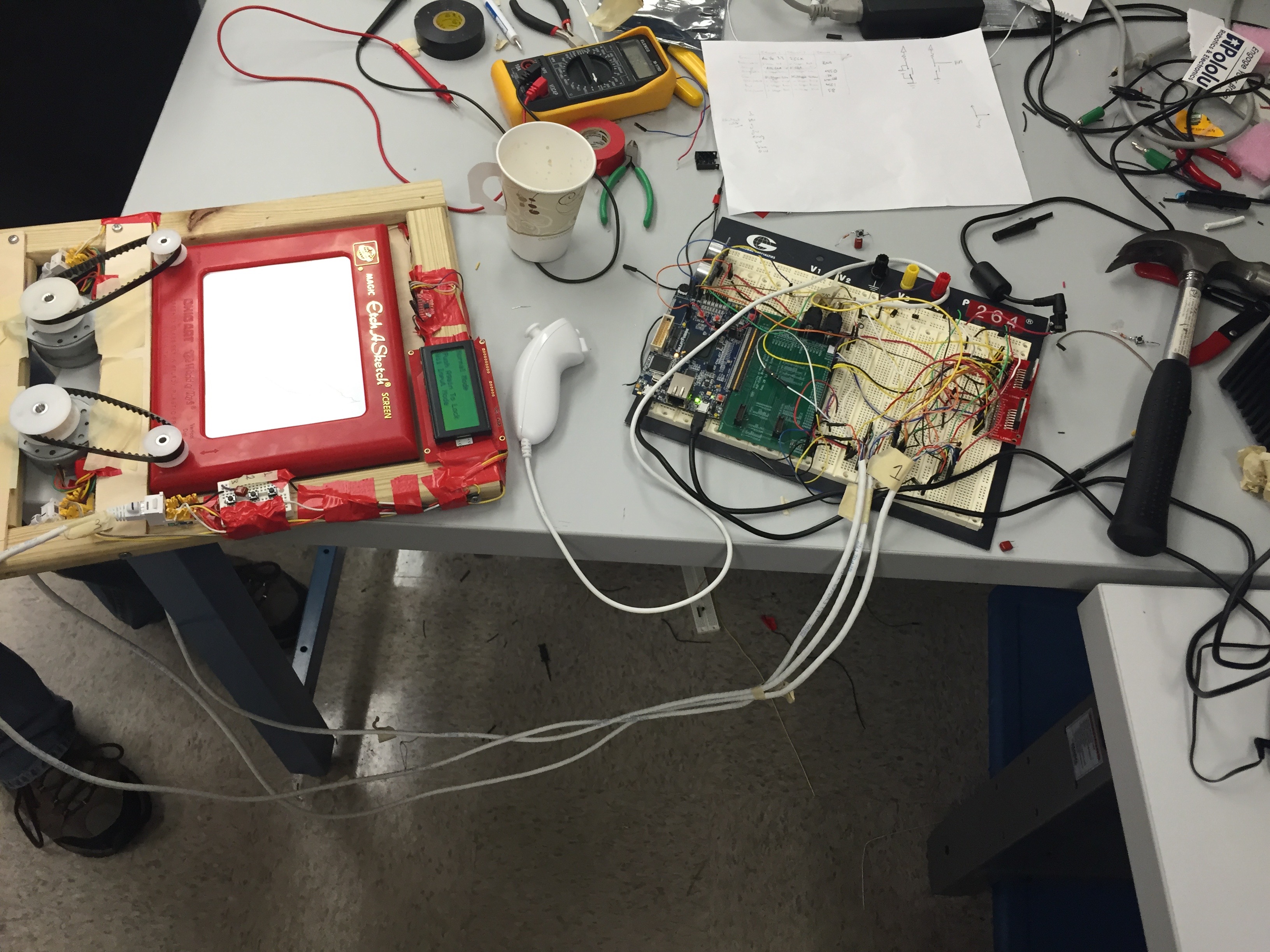Who is Connor Mason?

Born the child of two engineers, I have been hacking, building, and rebuilding anything I could get my hands on from a very early age. Whether it was Legos as a child, computers as a high-school student, or a whole-ceiling, sound-activated grids of LEDs as a university student, I have always loved creating new things. Currently living in San Francisco, I spend my free time automating my house, drinking wine, and traveling.